本篇文章主要介绍了"CentOS 7Install Zabbix Monitoring Server and Agent",主要涉及到方面的内容,对于系统运维感兴趣的同学可以参考一下:
n this tutorial we will setup a complete Network Monitoring System to install an...
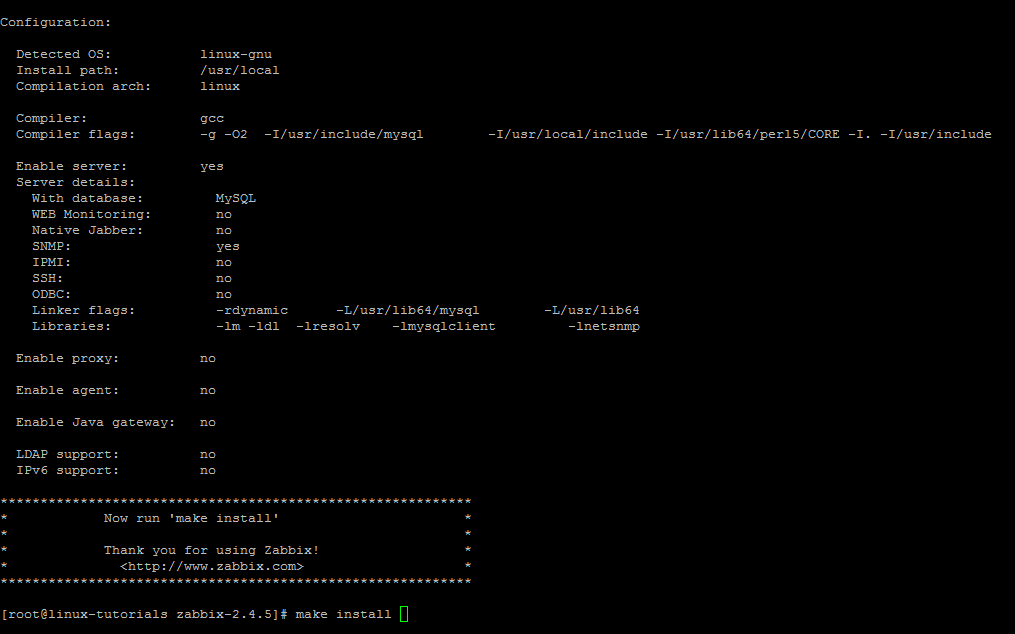
Now run make to install everything
[root@linux-tutorials zabbix-2.4.5]# make install
Front-End Installation using PHP
Now we need to create the apache document root directory to then move all frontend php files in it.
[root@linux-tutorials zabbix-2.4.5]# mkdir /var/www/html/zabbix
[root@linux-tutorials zabbix-2.4.5]# cp -r frontends/php/* /var/www/html/zabbix/
[root@linux-tutorials zabbix-2.4.5]#
Setup basic parameters in PHP configuration file php.ini
[root@linux-tutorials zabbix-2.4.5]# vim /etc/php.ini
Restart Apache service to take effect after making change in php.ini file.
[root@linux-tutorials zabbix-2.4.5]# systemctl restart httpd.service
In your browser, open Zabbix URL as per your server IP or name.
http://://172.20.3.174/zabbix
You should see the first screen of the frontend installation wizard.

Once php parameters are setup in the screen it should be all parameters ok. Click on to
NEXT

Enter details for connection to the database. Zabbix database must be already created.
Then Enter Zabbix servers detail and click on Test Connection to confirm its connectivity with the database.

Review a summary of settings.
