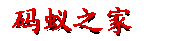用MYSQL 5.7.9 作为ZABBIX 2.4.7 的监控数据库. 前段时间开启了慢查询日志, 后来发现慢查询日志膨胀到了700M
查看最后100条 大部分都是 0.1 秒的 后来想改, 以前是动态设置的 set global slow_query_log=1; 方式的 .
然后想直接用配置文件/etc/my.cnf 配慢查询
# Remove leading # and set to the amount of RAM for the most important data # cache in MySQL. Start at % of total RAM for dedicated server, else %. innodb_buffer_pool_size = M # Remove leading # to turn on a very important data integrity option: logging # changes to the binary log between backups. # log_bin # These are commonly set, remove the # and set as required. basedir = /LANMP/mysql datadir = /MYSQLDATA/data port = # server_id = ..... socket = /tmp/mysql.sock # Remove leading # to set options mainly useful for reporting servers. # The server defaults are faster for transactions and fast SELECTs. # Adjust sizes as needed, experiment to find the optimal values. join_buffer_size = M sort_buffer_size = M read_rnd_buffer_size = M sql_mode=NO_ENGINE_SUBSTITUTION,STRICT_TRANS_TABLES character_set_server=utf init_c slow_query_log = slow_query_log_file = /MYSQLDATA/mysql_slow_query.log long_query_time = log_queries_not_using_indexes = ON
反复启动了好多次 service mysqld restart
mysql> show variables like '%query%'; +------------------------------+---------------------------------+ | Variable_name | Value | +------------------------------+---------------------------------+ | binlog_rows_query_log_events | OFF | | ft_query_expansion_limit | 20 | | have_query_cache | YES | | long_query_time | 5.000000 | | query_alloc_block_size | 8192 | | query_cache_limit | 1048576 | | query_cache_min_res_unit | 4096 | | query_cache_size | 1048576 | | query_cache_type | OFF | | query_cache_wlock_invalidate | OFF | | query_prealloc_size | 8192 | | slow_query_log | ON | | slow_query_log_file | /MYSQLDATA/mysql_slow_query.log | +------------------------------+---------------------------------+ 13 rows in set (0.00 sec)