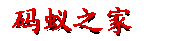最近项目中想实现一个效果,效果如下: 
就是上滑或者下滑,能实现弹性效果,刚开始在网上找了好几个demo,代码大致如下:
publicclassBounceScrollViewextendsScrollView {private View inner;// 孩子View privatefloat y;// 点击时y坐标 private Rect normal = new Rect();// 矩形(这里只是个形式,只是用于判断是否需要动画.) privateboolean isCount = false;// 是否开始计算 publicBounceScrollView(Context context, AttributeSet attrs) {
super(context, attrs);
}
/***
* 根据 XML 生成视图工作完成.该函数在生成视图的最后调用,在所有子视图添加完之后. 即使子类覆盖了 onFinishInflate
* 方法,也应该调用父类的方法,使该方法得以执行.
*/@OverrideprotectedvoidonFinishInflate() {
if (getChildCount() > 0) {
inner = getChildAt(0);
}
}
/***
* 监听touch
*/@OverridepublicbooleanonTouchEvent(MotionEvent ev) {
if (inner != null) {
commOnTouchEvent(ev);
}
returnsuper.onTouchEvent(ev);
}
/***
* 触摸事件
*
* @param ev
*/publicvoidcommOnTouchEvent(MotionEvent ev) {
int action = ev.getAction();
switch (action) {
case MotionEvent.ACTION_DOWN:
break;
case MotionEvent.ACTION_UP:
// 手指松开. if (isNeedAnimation()) {
animation();
isCount = false;
}
break;
case MotionEvent.ACTION_MOVE:
finalfloat preY = y;// 按下时的y坐标 float nowY = ev.getY();// 时时y坐标 int deltaY = (int) (preY - nowY);// 滑动距离 if (!isCount) {
deltaY = 0; // 在这里要归0.
}
y = nowY;
// 当滚动到最上或者最下时就不会再滚动,这时移动布局 if (isNeedMove()) {
// 初始化头部矩形 if (normal.isEmpty()) {
// 保存正常的布局位置
normal.set(inner.getLeft(), inner.getTop(),
inner.getRight(), inner.getBottom());
}
// 移动布局
inner.layout(inner.getLeft(), inner.getTop() - deltaY / 2,
inner.getRight(), inner.getBottom() - deltaY / 2);
}
isCount = true;
break;
default:
break;
}
}
/***
* 回缩动画
*/publicvoidanimation() {
// 开启移动动画
TranslateAnimation ta = new TranslateAnimation(0, 0, inner.getTop(),
normal.top);
ta.setDuration(200);
inner.startAnimation(ta);
// 设置回到正常的布局位置
inner.layout(normal.left, normal.top, normal.right, normal.bottom);
normal.setEmpty();
}
// 是否需要开启动画 publicbooleanisNeedAnimation() {
return !normal.isEmpty();
}
/***
* 是否需要移动布局 inner.getMeasuredHeight():获取的是控件的总高度
*
* getHeight():获取的是屏幕的高度
*
* @return */publicbooleanisNeedMove() {
int offset = inner.getMeasuredHeight() - getHeight();
int scrollY = getScrollY();
// 0是顶部,后面那个是底部 if (scrollY == 0 || scrollY == offset) {
returntrue;
}
returnfalse;
}
}它的实现原理:
1. 通过getChildAt(0)方法获取到scrollView的唯一一个子view—inner, 并用矩形Rect–>normal记录子view的初始位置(left,top,right,bottom);
2. 在onTouchEvent()方法的ACTION_MOVE中,根据子view inner滑动的距离,用view.setLayout(left,top,right,bottom)对子view inner进行滑动;
3. 在onTouchEvent()方法的ACTION_UP中,对子view –> inner设置帧动画,让其回缩到原始位置。
出现的问题:
1. scrollView中的子view,必须是溢出全屏的(比如说子view中含有较长的listview之类),才能实现弹性效果,就是设置scrollView或者它的子View的layout_height为match_content也没用。这种效果就看起来很尴尬,在安全中心,退出程序之类的按钮上滑动就没反应,在下面灰色部分上下滑动就有弹性效果。这是个bug,得治!
解决原理:
1. 根据事件分发机制,重写子view的dispatchTouchEvent(),onInterceptTouchEvent(),onTouchEvent();
2. 根据事件分发机制,重写父类->scrollView的dispatchTouchEvent(),onInterceptTouchEvent(),onTouchEvent()
关于android的事件分发机制,在文章http://blog.csdn.net/a394268045/article/details/51889797 有详细介绍
在自定义的scrollView和它的子View的三个方法中,分别加上log,会发现,
当在上图中画红圈部分上下滑动时,log如下: