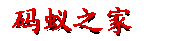在win7中安装visual c++ 2015 redistributable x64 时会卡住,原因是visual c++ 2015 redistributable x64 需要KB2999226,Wusa.exe(Windows System Console Application,Windows update 独立安装程序 )会将下载下来的Windows6.1-KB2999226-x64.msu解压到C盘根目录下
打开文件夹会找到Windows6.1-KB2999226-x64.xml文件,如下所示:
xml version="1.0" encoding="utf-8"?><unattend xmlns="urn:schemas-microsoft-com:unattend"><servicing><package action="install"><assemblyIdentity name="Package_for_KB2999226" version="6.1.1.7" language="neutral" processorArchitecture="amd64" publicKeyToken="31bf3856ad364e35"/><source location="%configsetroot%\Windows6.1-KB2999226-x64.CAB"/>package>servicing>unattend>卡主的原因是找不到包的路径,在xml文件中有一个
解决方法:
创建configsetroot环境变量,打开我的电脑在地址栏输入%configsetroot%,回车,会跳转到环境变量设置的path,将Windows6.1-KB2999226-x64.CAB(上面提到的wusa.exe解压出来的,在c盘根目录下的一个文件夹中)复制到该路径下。
重新运行安装程序。